


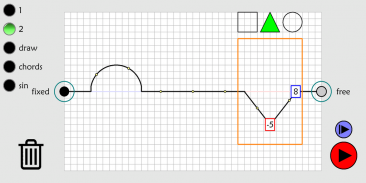
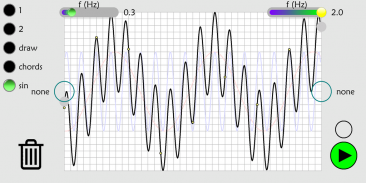
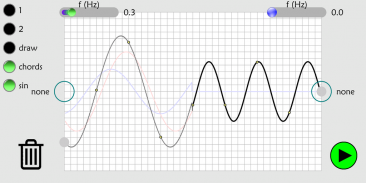
Wave Interference and Reflection in 1D

Description of Wave Interference and Reflection in 1D
Wave Interference in 1D - this app allows you to explore wave interactions, reflections and interference. Preset buttons allow you to create square, triangular, circular or sinusoidal waves of different sizes to interfere with each other. Custom waves can also be drawn. Both ends can be alternated between no end, free end and fixed end. You can also visualize waves entering from a medium of one density into another, standing waves, and acoustic beats.
I am a high school physics teacher and this app is designed for use by high school physics teachers and students.
Instructions:
1 Button - this opens a box to edit the left wave. Selecting square, triangle or circular shapes above creates those shapes. Their amplitudes and wavelengths can be adjusted by dragging on the numbers.
2 Button - opens a box to edit the right wave.
Play Button - makes the waves approach each other. The simulation can be paused and the blue slow motion button can also be used. While paused, new waves can be made with the 1 and 2 buttons.
Draw Button - drag your finger to draw any shape of wave.
Ends - both ends can be tapped to rotate through no end, free end, and fixed end.
Chords Button - creates a lighter chord on the left and denser chord on the right to see the media reflections and transmissions of the wave.
Sin Button - allows you to create sinusoidal waves coming from either end. The frequency slider bars can be adjusted to create:
- standing waves (both same frequency)
- acoustic beats (set one to 2.0 Hz and the other to 1.8 or 1.9 Hz)
- addition of two harmonics (set one to 0.5 Hz and the other to 2.0 Hz)
Set one frequency to zero to have the waves come from one side only.


























